In Java, we can use the ArrayDeque class to implement queue and deque data structures using arrays.
Interfaces implemented by ArrayDeque
The ArrayDeque class implements these two interfaces:
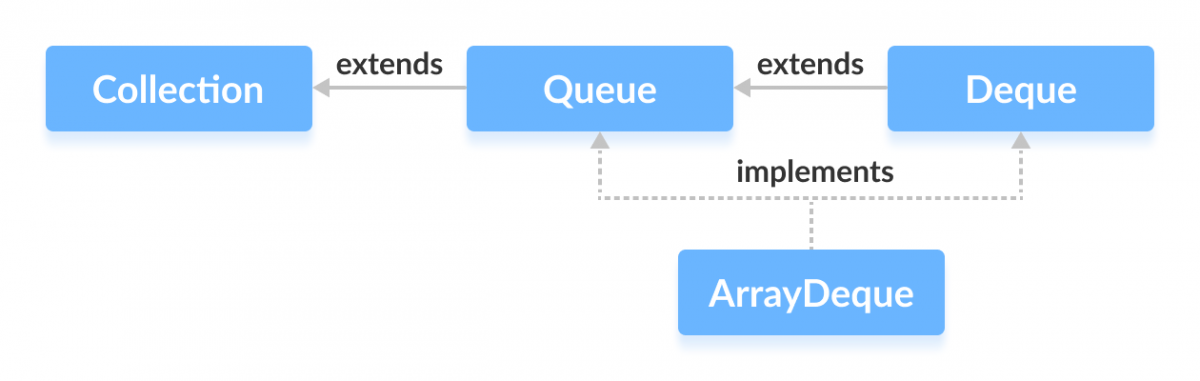
Creating ArrayDeque
In order to create an array deque, we must import the java.util.ArrayDeque package.
Here is how we can create an array deque in Java:
ArrayDeque<Type> animal = new ArrayDeque<>();
Here, Type indicates the type of the array deque. For example,
// Creating String type ArrayDeque
ArrayDeque<String> animals = new ArrayDeque<>();
// Creating Integer type ArrayDeque
ArrayDeque<Integer> age = new ArrayDeque<>();
Methods of ArrayDeque
The ArrayDeque class provides implementations for all the methods present in Queue and Deque interface.
Insert Elements to Deque
1. Add elements using add(), addFirst() and addLast()
add()- inserts the specified element at the end of the array dequeaddFirst()- inserts the specified element at the beginning of the array dequeaddLast()- inserts the specified at the end of the array deque (equivalent toadd())
Note: If the array deque is full, all these methods add(), addFirst() and addLast() throws IllegalStateException.
For example,
import java.util.ArrayDeque;
class Main {
public static void main(String[] args) {
ArrayDeque<String> animals= new ArrayDeque<>();
// Using add()
animals.add("Dog");
// Using addFirst()
animals.addFirst("Cat");
// Using addLast()
animals.addLast("Horse");
System.out.println("ArrayDeque: " + animals);
}
}
Output
ArrayDeque: [Cat, Dog, Horse]
2. Insert elements using offer(), offerFirst() and offerLast()
offer()- inserts the specified element at the end of the array dequeofferFirst()- inserts the specified element at the beginning of the array dequeofferLast()- inserts the specified element at the end of the array deque
Note: offer(), offerFirst() and offerLast() returns true if the element is successfully inserted; if the array deque is full, these methods return false.
For example,
import java.util.ArrayDeque;
class Main {
public static void main(String[] args) {
ArrayDeque<String> animals= new ArrayDeque<>();
// Using offer()
animals.offer("Dog");
// Using offerFirst()
animals.offerFirst("Cat");
// Using offerLast()
animals.offerLast("Horse");
System.out.println("ArrayDeque: " + animals);
}
}
Output
ArrayDeque: [Cat, Dog, Horse]
Note: If the array deque is full
- the
add()method will throw an exception - the
offer()method returnsfalse
Access ArrayDeque Elements
1. Access elements using getFirst() and getLast()
getFirst()- returns the first element of the array dequegetLast()- returns the last element of the array deque
Note: If the array deque is empty, getFirst() and getLast() throws NoSuchElementException.
For example,
import java.util.ArrayDeque;
class Main {
public static void main(String[] args) {
ArrayDeque<String> animals= new ArrayDeque<>();
animals.add("Dog");
animals.add("Cat");
animals.add("Horse");
System.out.println("ArrayDeque: " + animals);
// Get the first element
String firstElement = animals.getFirst();
System.out.println("First Element: " + firstElement);
// Get the last element
String lastElement = animals.getLast();
System.out.println("Last Element: " + lastElement);
}
}
Output
ArrayDeque: [Dog, Cat, Horse] First Element: Dog Last Element: Horse
2. Access elements using peek(), peekFirst() and peekLast() method
peek()- returns the first element of the array dequepeekFirst()- returns the first element of the array deque (equivalent topeek())peekLast()- returns the last element of the array deque
For example,
import java.util.ArrayDeque;
class Main {
public static void main(String[] args) {
ArrayDeque<String> animals= new ArrayDeque<>();
animals.add("Dog");
animals.add("Cat");
animals.add("Horse");
System.out.println("ArrayDeque: " + animals);
// Using peek()
String element = animals.peek();
System.out.println("Head Element: " + element);
// Using peekFirst()
String firstElement = animals.peekFirst();
System.out.println("First Element: " + firstElement);
// Using peekLast
String lastElement = animals.peekLast();
System.out.println("Last Element: " + lastElement);
}
}
Output
ArrayDeque: [Dog, Cat, Horse] Head Element: Dog First Element: Dog Last Element: Horse
Note: If the array deque is empty, peek(), peekFirst() and getLast() throws NoSuchElementException.
Remove ArrayDeque Elements
1. Remove elements using the remove(), removeFirst(), removeLast() method
remove()- returns and removes an element from the first element of the array dequeremove(element)- returns and removes the specified element from the head of the array dequeremoveFirst()- returns and removes the first element from the array deque (equivalent toremove())removeLast()- returns and removes the last element from the array deque
Note: If the array deque is empty, remove(), removeFirst() and removeLast() method throws an exception. Also, remove(element) throws an exception if the element is not found.
For example,
import java.util.ArrayDeque;
class Main {
public static void main(String[] args) {
ArrayDeque<String> animals= new ArrayDeque<>();
animals.add("Dog");
animals.add("Cat");
animals.add("Cow");
animals.add("Horse");
System.out.println("ArrayDeque: " + animals);
// Using remove()
String element = animals.remove();
System.out.println("Removed Element: " + element);
System.out.println("New ArrayDeque: " + animals);
// Using removeFirst()
String firstElement = animals.removeFirst();
System.out.println("Removed First Element: " + firstElement);
// Using removeLast()
String lastElement = animals.removeLast();
System.out.println("Removed Last Element: " + lastElement);
}
}
Output
ArrayDeque: [Dog, Cat, Cow, Horse] Removed Element: Dog New ArrayDeque: [Cat, Cow, Horse] Removed First Element: Cat Removed Last Element: Horse
2. Remove elements using the poll(), pollFirst() and pollLast() method
poll()- returns and removes the first element of the array dequepollFirst()- returns and removes the first element of the array deque (equivalent topoll())pollLast()- returns and removes the last element of the array deque
Note: If the array deque is empty, poll(), pollFirst() and pollLast() returns null if the element is not found.
For example,
import java.util.ArrayDeque;
class Main {
public static void main(String[] args) {
ArrayDeque<String> animals= new ArrayDeque<>();
animals.add("Dog");
animals.add("Cat");
animals.add("Cow");
animals.add("Horse");
System.out.println("ArrayDeque: " + animals);
// Using poll()
String element = animals.poll();
System.out.println("Removed Element: " + element);
System.out.println("New ArrayDeque: " + animals);
// Using pollFirst()
String firstElement = animals.pollFirst();
System.out.println("Removed First Element: " + firstElement);
// Using pollLast()
String lastElement = animals.pollLast();
System.out.println("Removed Last Element: " + lastElement);
}
}
Output
ArrayDeque: [Dog, Cat, Cow, Horse] Removed Element: Dog New ArrayDeque: [Cat, Cow, Horse] Removed First Element: Cat Removed Last Element: Horse
3. Remove Element: using the clear() method
To remove all the elements from the array deque, we use the clear() method. For example,
import java.util.ArrayDeque;
class Main {
public static void main(String[] args) {
ArrayDeque<String> animals= new ArrayDeque<>();
animals.add("Dog");
animals.add("Cat");
animals.add("Horse");
System.out.println("ArrayDeque: " + animals);
// Using clear()
animals.clear();
System.out.println("New ArrayDeque: " + animals);
}
}
Output
ArrayDeque: [Dog, Cat, Horse] New ArrayDeque: []
Iterating the ArrayDeque
iterator()- returns an iterator that can be used to iterate over the array dequedescendingIterator()- returns an iterator that can be used to iterate over the array deque in reverse order
In order to use these methods, we must import the java.util.Iterator package. For example,
import java.util.ArrayDeque;
import java.util.Iterator;
class Main {
public static void main(String[] args) {
ArrayDeque<String> animals= new ArrayDeque<>();
animals.add("Dog");
animals.add("Cat");
animals.add("Horse");
System.out.print("ArrayDeque: ");
// Using iterator()
Iterator<String> iterate = animals.iterator();
while(iterate.hasNext()) {
System.out.print(iterate.next());
System.out.print(", ");
}
System.out.print("\nArrayDeque in reverse order: ");
// Using descendingIterator()
Iterator<String> desIterate = animals.descendingIterator();
while(desIterate.hasNext()) {
System.out.print(desIterate.next());
System.out.print(", ");
}
}
}
Output
ArrayDeque: [Dog, Cat, Horse] ArrayDeque in reverse order: [Horse, Cat, Dog]
Other Methods
| Methods | Descriptions |
|---|---|
element() |
Returns an element from the head of the array deque. |
contains(element) |
Searches the array deque for the specified element. If the element is found, it returns true, if not it returns false. |
size() |
Returns the length of the array deque. |
toArray() |
Converts array deque to array and returns it. |
clone() |
Creates a copy of the array deque and returns it. |
ArrayDeque as a Stack
To implement a LIFO (Last-In-First-Out) stacks in Java, it is recommended to use a deque over the Stack class. The ArrayDeque class is likely to be faster than the Stack class.
ArrayDeque provides the following methods that can be used for implementing a stack.
push()- adds an element to the top of the stackpeek()- returns an element from the top of the stackpop()- returns and removes an element from the top of the stack
For example,
import java.util.ArrayDeque;
class Main {
public static void main(String[] args) {
ArrayDeque<String> stack = new ArrayDeque<>();
// Add elements to stack
stack.push("Dog");
stack.push("Cat");
stack.push("Horse");
System.out.println("Stack: " + stack);
// Access element from top of stack
String element = stack.peek();
System.out.println("Accessed Element: " + element);
// Remove elements from top of stack
String remElement = stack.pop();
System.out.println("Removed element: " + remElement);
}
}
Output
Stack: [Horse, Cat, Dog] Accessed Element: Horse Removed Element: Horse
ArrayDeque Vs. LinkedList Class
Both ArrayDeque and Java LinkedList implements the Deque interface. However, there exist some differences between them.
LinkedListsupportsnullelements, whereasArrayDequedoesn't.- Each node in a linked list includes links to other nodes. That's why
LinkedListrequires more storage thanArrayDeque. - If you are implementing the queue or the deque data structure, an
ArrayDequeis likely to faster than aLinkedList.