We use the HTML description list to create a list where list items include terms and descriptions of the term.
In HTML, we use the <dl> tag to create a description list. For example,
<dl>
<dt>HTML</dt>
<dd>HyperText Markup Language</dd>
<dt>CSS</dt>
<dd>Cascading Style Sheets</dd>
</dl>
Browser Output

Here, you can see two different types of list items:
<dt>- defines the terms/name<dd>- defines the description/value of the term/name
You can see the description list includes two related values, hence it can also be used to store items in key/value pairs.
Since the description list includes the definition of a term, it is also known as the definition list.
Multiple Terms and Multiple Definitions
As we have seen, the definition list is used to display data in a key/value format, where the <dt> tag indicates the key elements and the <dd> tag element indicates the value (definition) of the key.
However, while creating a description list, it's not necessary that a single <dt> tag (key) should have a single <dd> tag (value). We can have any combination of the <dt> and <dd> elements.
Possible Combinations of terms and term descriptions:
- Single term (
<dt>) with a single definition (<dd>). - Multiple terms (
<dt>) with a single definition (<dd>). - Multiple definitions (
<dd>) with a single term (<dt>).
Let's take a look at a few examples,
1. Single Term and Description
<dl>
<dt>HTML</dt>
<dd>HyperText Markup Language</dd>
<dt>CSS</dt>
<dd>Cascading Style Sheets</dd>
</dl>
Browser Output

Here, we can see a single term is followed by a single description.
2. Single Term and Multiple Description
Sometimes, we can come across data where there are multiple descriptors that fit the same term, like a product and its features list.
In such a case, rather than listing the product name multiple times before each feature, we can follow the single term <dt> with multiple feature/description <dd> to present it better. For example,
<dl>
<dt>HTML</dt>
<dd>HyperText Markup Language.</dd>
<dd>Used to create Websites.</dd>
<dd>Released in 1993.</dd>
</dl>
Browser Output
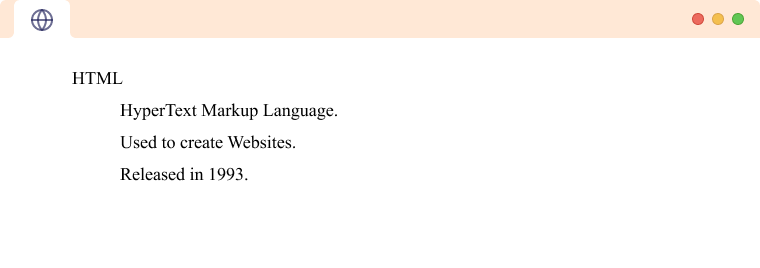
Here, we can see that the single term <dt>HTML</dt> is described by multiple definitions <dd>
3. Multiple Term and Single Description
Sometimes, we come across data where multiple keys may have similar values. Like multiple programming languages can feature the same feature sets.
In such cases, rather than repeating the key/value pair, we can group several keys <dt> followed by a single description <dd> such that the single description describes many terms,
<dl>
<dt>HTML</dt>
<dd>is markup language</dd>
<dt>Python</dt>
<dt>Java</dt>
<dd>are programming languages.</dd>
</dl>
Browser Output

Here, we can see that multiple terms <dt>Python</dt> and <dt>Java</dt> share the same description <dd>are programming languages.</dd>.
When do you use Description List in HTML?
A description list is the best choice when we want to express the semantically correct format of title-description elements in our HTML. We can also denote the relation between pairs using Description lists.